Create A Google Ads Account & Claim Google Credit
Claiming a Google New Account Credit
When creating a new Google Ads account Google often offers an advertising funds credit. The amount offered, and whether it is offered is up to Google entirely. Generally the offer looks like a popup like this:
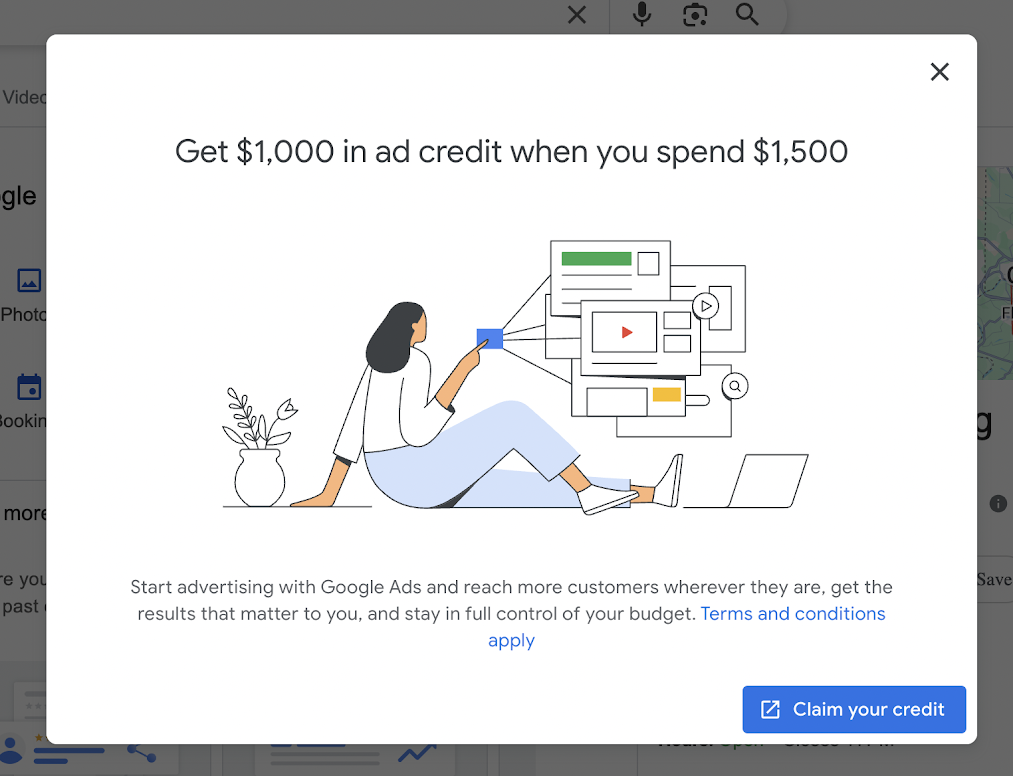
We encourage you to accept the offer or "claim" it if this is an option Google presents to you.
There is a chance this promo may also be available after account creation. So if it's not being shown during the setup process it's possible an offer will be shown later.
Again, for clarity, presenting an offer is entirely up to Google.
Create A Google Ads Account
To create a Google Ads account, visit the Google Ads website and click "Start now".
You'll be guided through the signup process, including adding your business information, selecting your campaign goal, and providing payment details.
Creating the account detailed breakdown:
- Create a Google Account: If you don't already have one, create a Google Account.
- Navigate to Google Ads: Go to https://ads.google.com.
- If you are offered an ad spend account credit, "Claim it".
- Start the Signup Process: Click the "Start now" button.
- At the bottom of the page, click "Are you a professional marketer?".
- Switch to Expert Mode .
- Click "Create an account without a campaign": in the lower-left corner.
- Enter your business information, billing details, and payment method.
- Submit: to complete your account setup.
This will allow you to create the account without having to create a campaign first.
Admin access steps:
- Go into her Google Ads account
- Navigate to 'Admin'
- Navigate to 'Access and Security'
- Then navigate to 'Security'
- Under 'Allowed Domains' click 'Add Domain' and add 'assetlab.us'
- Click 'Save'
- Then go to users and select the blue plus symbol in the left corner
- Type 'Matt@assetlab.us' in the email and finally select standard (or admin) level access
Send the Google Ads Account ID to the Balloon Suite team.
- Send an email to the team with the 10-digit account ID shown in the upper right corner.
Add a payment method.
A payment method, typically a credit card, is necessary on the account for us to create and manage ads for the business. Follow the steps provided by Google if you haven't already done so as part of account creation.
Identity Verification.
Google requires advertisers to verify their personal identity either during account creation, or from time to time when ads are running. Watch for emails or in-Google-Ads notifications that this is required. If verification is not completed on the schedule stated by Google ad campaigns are paused by Google.
That's it, you're all set at this point and we can start to build the account for you.



